Table of Contents
Reset App
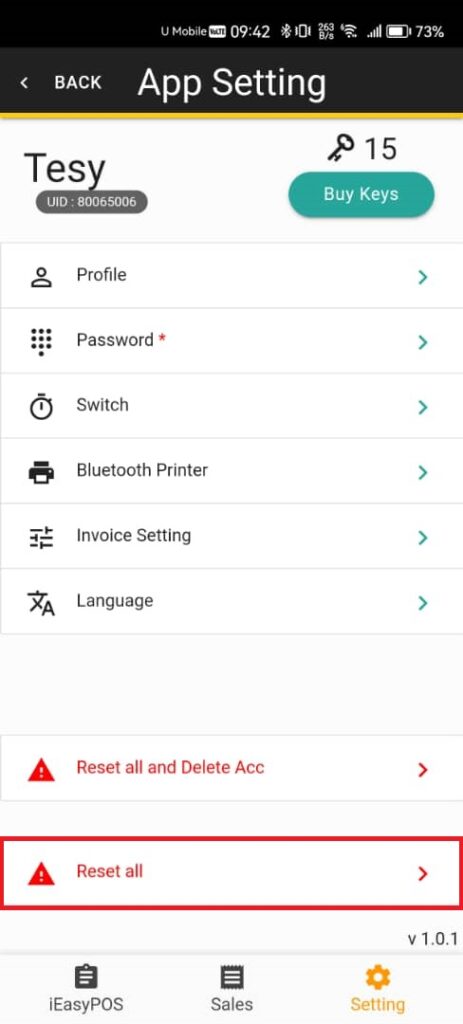
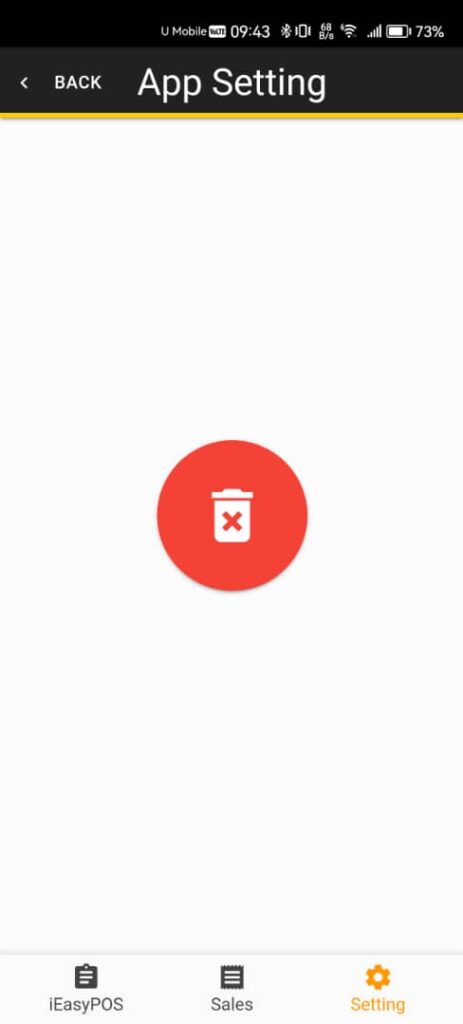
Delete Account
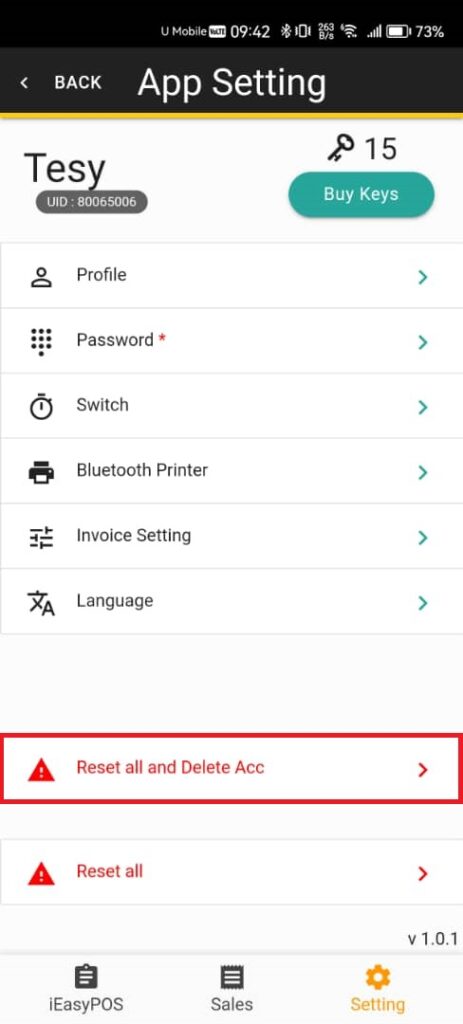
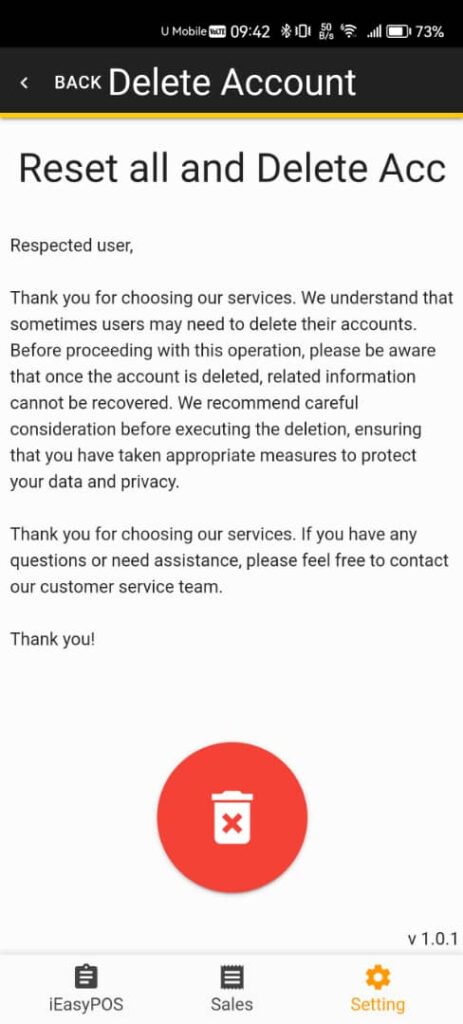
Upon confirmation, click the button and the application will permanently delete your account and all associated data from the system. You will be logged out automatically, and any access to your account will be revoked.




